Windows 10 End of Support
Headline: Protect Your Business: Why Upgrading from Windows 10 to Windows 11 is Crucial Before October 2025
Microsoft will end support for Windows 10 on October 14, 2025, meaning after that date, you will no longer receive free software updates, technical assistance, or security fixes.
As a trusted partner in your business's IT security, we want to bring your attention to a critical upcoming change:
Microsoft will end support for Windows 10 in October 2025. This means your Windows 10 computers will no longer receive essential security updates, leaving your business vulnerable to cyber threats.
While your computers will still technically function, continuing to use them after this date poses significant risks.
We strongly recommend upgrading to Windows 11 to ensure your business remains secure and efficient.
Why Upgrade to Windows 11?
Upgrading to Windows 11 is more than just getting the latest software; it’s about safeguarding your business. Here’s why it’s essential:
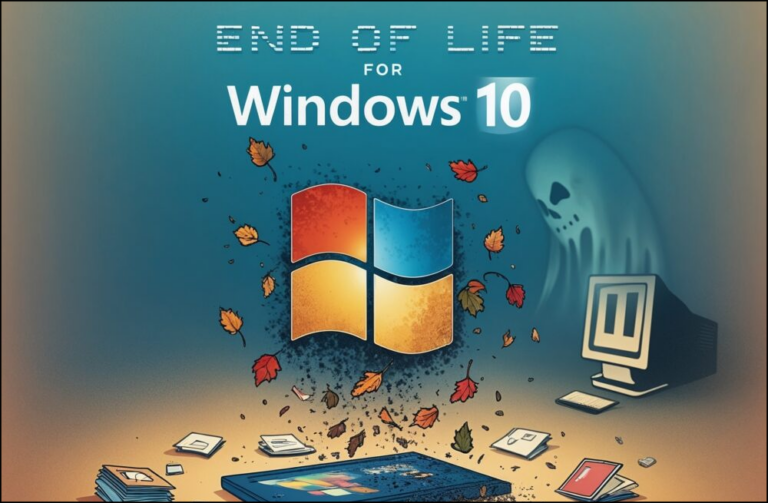
Enhanced Security:
- Windows 11 is built with modern security features designed to protect against the latest cyber threats. This includes advanced encryption, secure boot, and enhanced threat protection that Windows 10 lacks.
- After October 2025, Windows 10 will no longer receive security updates. This is like leaving your front door unlocked – it makes your business an easy target for hackers and malware.
- Windows 11 has a TPM 2.0 chip requirement. This chip is a hardware-based security feature that protects encryption keys and user credentials. This is a large security boost.
Improved Performance and Efficiency:
- Windows 11 offers a streamlined interface and improved performance, making your computers faster and more responsive. This translates to increased productivity for your team.
- Windows 11 is designed to better handle modern business applications, ensuring smooth and efficient workflows.
Future-Proofing Your Business:
- Upgrading to Windows 11 ensures your business stays compatible with the latest software and hardware. This prevents future compatibility issues and keeps your technology up to date.
- Staying on an unsupported operating system can lead to compatibility issues with newer software and hardware, potentially disrupting your business operations.
Enhanced User Experience:
- Windows 11 offers a more modern and intuitive interface, making it easier for your team to use and navigate. This reduces training time and increases user satisfaction.
- Features like improved multitasking and better integration with Microsoft 365 enhance productivity and collaboration.
Important: Windows 11 Compatibility
It’s important to understand that not all computers are compatible with Windows 11. Microsoft has specific hardware requirements, including a modern processor and a TPM 2.0 security chip.
This means some older computers may need to be replaced. We can assess your current systems and provide a clear plan for upgrading or replacing any incompatible hardware.
What is a TPM 2.0 chip?
A Trusted Platform Module (TPM) 2.0 chip is a small security chip on your computer’s motherboard. It acts like a vault for your encryption keys, passwords, and other sensitive data. Without this chip, your computer is more vulnerable to security breaches.
What if my computers are not compatible?
We can help you determine which computers are compatible. For those that aren’t, we can provide cost-effective solutions for replacing them with Windows 11-ready systems. Acting now will prevent last minute costly replacements.
What Happens After October 2025?
Your Windows 10 computers will still turn on and function after October 2025. However, they will no longer receive critical security updates. This means:
- Your business will be at a significantly higher risk of cyberattacks.
- Compliance with industry regulations may be compromised.
- You may experience compatibility issues with newer software and hardware.
- You will be running an unsupported operating system.
Our Next Steps:
We understand that upgrading your operating systems can seem daunting. That’s why we’re here to help. We will:
- Conduct a comprehensive assessment of your current systems.
- Provide a clear, easy-to-understand plan for upgrading or replacing your hardware.
- Handle the entire upgrade process, minimizing disruption to your business.
- Answer any questions you may have.
Wright Tech will be reaching out with a detailed description of all the computers we manage with recommendations on either upgrading to Windows 11, or if there will need to be hardware upgrades. Please feel free to reach out to us directly if you have any specific questions or concerns regarding this upgrade. Thank you for allowing us to serve your IT needs!

